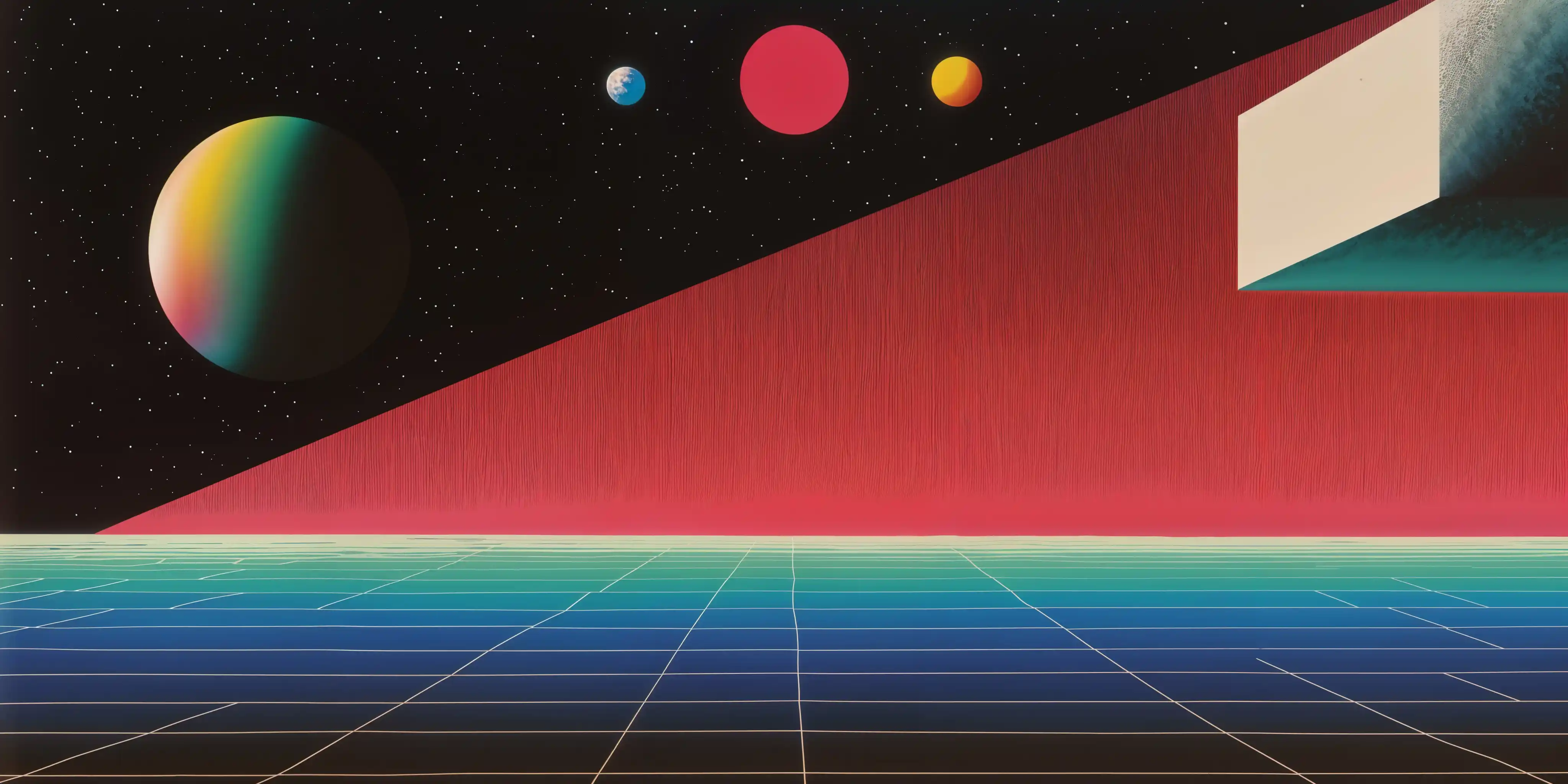A Beginner’s Guide to Coding: Start Here, You Brilliant Newbie!
Introduction to Programming: What’s This All About?
What Is Programming, Anyway?
Picture this: you’re trying to teach a super obedient but slightly dim robot how to make your morning coffee. You can’t just yell, “Coffee, now!” (tempting as that is). Instead, you break it down: “Fill the pot with water, grind the beans, hit the start button.” Programming is exactly that, giving a computer step-by-step instructions to do something useful, fun, or just plain weird. Each step is a line of code, and together, they form a program. It’s like writing a recipe for a machine that doesn’t argue back (unlike your roommate).
Why Bother Learning Programming?
Why? Because programming is everywhere. That app you use to doomscroll memes? Programmed. The website where you buy overpriced candles? Programmed. The game you play to avoid adulting? Yup, programmed. Learning to code lets you peek behind the curtain of the digital world, and maybe even build your own corner of it. Whether you want to automate your boring chores, analyze data like a pro, or create the next viral app, coding is your golden ticket. Plus, it’s a flex that says, “I’m not just a consumer, I’m a creator.”
Programming vs. Coding: Wait, There’s a Difference?
Yeah, I know, it’s annoying when terms get picky. Here’s the deal: coding is the act of typing out those instructions in a language computers understand (like Python or JavaScript). Programming is the bigger picture, planning, designing, testing, and fixing the whole shebang. Coding is like writing sentences; programming is crafting the full story. Don’t worry if that’s fuzzy now, you’ll get it once you start breaking things (and trust me, you will).
Setting Up Your Toolkit: No Fancy Tech Degree Required
Feeling overwhelmed? Don’t. Every coder started exactly where you are, staring at a screen, wondering if they’d accidentally launch a missile. Let’s get you set up with the basics.
Step 1: Pick Your First Language (Spoiler: It’s Python)
You need a programming language to talk to your computer, and for beginners, I’m shoving Python at you like a proud parent. Why Python? It’s easy to read, simple to write, and versatile enough to build websites, analyze data, or even dabble in AI. JavaScript is cool for web stuff, and Java’s great for structure, but Python’s like the friendly neighbor who doesn’t judge your newbie mistakes. Trust me, it’s the least likely to make you cry.
Step 2: Install Your Tools
Here’s your shopping list, don’t panic, it’s all free:
- Python: Head to python.org, download the latest version for your system (Windows, Mac, whatever), and install it. Check the “Add Python to PATH” box during setup, it’s a magic trick to avoid headaches later.
- VS Code: This is your coding playground, aka an Integrated Development Environment (IDE). Grab it from code.visualstudio.com and install it. It’s like a souped-up notepad with superpowers.
Got those? Good. Open VS Code, create a new file, and save it as hello.py (the .py tells the world it’s a Python file). You’re ready to roll.
But if you feel like you first have to figure out what all these buttons in VS Code really do, check out this guide [Getting start with VS Code](https://code.visualstudio.com/docs/introvideos/basics)
Step 3: Write Your First Program (Yes, Already!)
Let’s make your computer say something profound. Type this into hello.py:
print("Hello, Muondingu!")
That’s it, one line, pure genius. To see it in action:
- Open the terminal in VS Code (look under View > Terminal).
- Type
python hello.pyand hit Enter.
Boom, “Hello, Muondingu!” should pop up. If it doesn’t, you’ve probably messed up somewhere (kidding, it’s usually a typo). Congrats, you’ve just coded! Don’t get cocky yet; we’re just warming up.
Programming Fundamentals: The Building Blocks You’ll Actually Use
Now that you’ve flexed your “Hello, World!” muscles, let’s dig into the stuff every coder needs to know. Don’t worry, I’ll keep it simple with analogies and examples, because who doesn’t love a good story?
Variables & Data Types: Your Digital Storage Boxes
Imagine variables as labeled boxes where you stash things. In coding, those “things” are data, like numbers, text, or yes/no answers. Here’s how it looks in Python:
age = 25 # A number (integer)
name = "Bob" # Text (string)
is_cool = True # Yes or no (boolean)
ageholds a number.nameholds text (called a string, don’t ask why, programmers are weird).is_coolholds a boolean (true or false).#this is the start of comment, Python will ignore the rest of the line.
You can change what’s in the box anytime, like age = 26. Easy, right? These are the basics of storing info.
Control Structures: Make Your Code Decide and Repeat
Computers are dumb without direction, so we use control structures to boss them around.
If/Else: Decisions, Decisions
Think of this as a fork in the road. Here’s an example:
if age >= 18:
print("You can vote!")
else:
print("Go back to your crayons.")
If age is 18 or more, it prints one thing; otherwise, it prints the snarky alternative. It’s like real-life decision-making, but less emotional.
Loops: Rinse and Repeat
Loops help you automate repetitive tasks, so you don’t have to write the same code multiple times.
Say you’ve got a list of snacks:
snacks = ["chips", "cookies", "candy"]
for snack in snacks:
print(snack)
This prints each snack, one by one. Loops are the better version of yourself that does the grunt work, like washing dishes until the sink’s empty.
The variable name inside the loop can be anything you want. It doesn’t have to be snack. For example:
for item in snacks: # You can use 'item' instead of 'snack'
print(item)
But what if:
for snacks in snacks:
print(snacks)
It will run, but it overwrites the original snacks list inside the loop.
What happens?
- Python first looks at the original snacks list ([“chips”, “cookies”, “candy”]).
- Then, it assigns each item in snacks to the variable also named snacks.
- Now, snacks no longer refers to the original list, it’s just a single item in each loop iteration.
Output:
chips
cookies
candy
Why is this bad?
After the loop, snacks does not contain the original list anymore, only the last item:
print(snacks) # Output: “candy”
You accidentally lose the original list! So, it’s best to use a different variable name inside the loop.
Variable Shadowing: Using the same name for the list and loop variable causes confusion and unintended side effects. Best Practice: Use distinct names (e.g., snack_list for the list and snack for the loop variable).
Functions: Your Reusable Code Machines
Functions are like kitchen gadgets: give them inputs, they do a job, and spit out a result. Check this out:
def greet(name):
return "Hello, " + name + "!"
message = greet("Alice")
print(message) # Outputs: Hello, Alice!
defdefines the function.nameis the input (parameter).returnspits out the result.
Call it whenever you want, like greet("Bob"). It’s reusable, so you don’t rewrite the same code a million times.
Where Do You Go From Here?
Holy smokes, look at you! You’ve learned what programming is, why it’s awesome, how to set up your tools, and nailed some core concepts. Not bad for someone who probably thought “Python” was just a snake a few hours ago.
Measure Your Progress
- Tiny Wins: Write a program that prints your name. Done? You’re golden.
- Next Challenge: Try a calculator, add two numbers with a function. Stuck? Google it (we all do).
- Big Goal: Build a to-do list app. It’s just variables, loops, and functions mashed together.
What’s Next?
This is just the start. The coding world’s huge, web development, games, data science, but don’t freak out. You’ve got the foundation. Check out Part 2!!